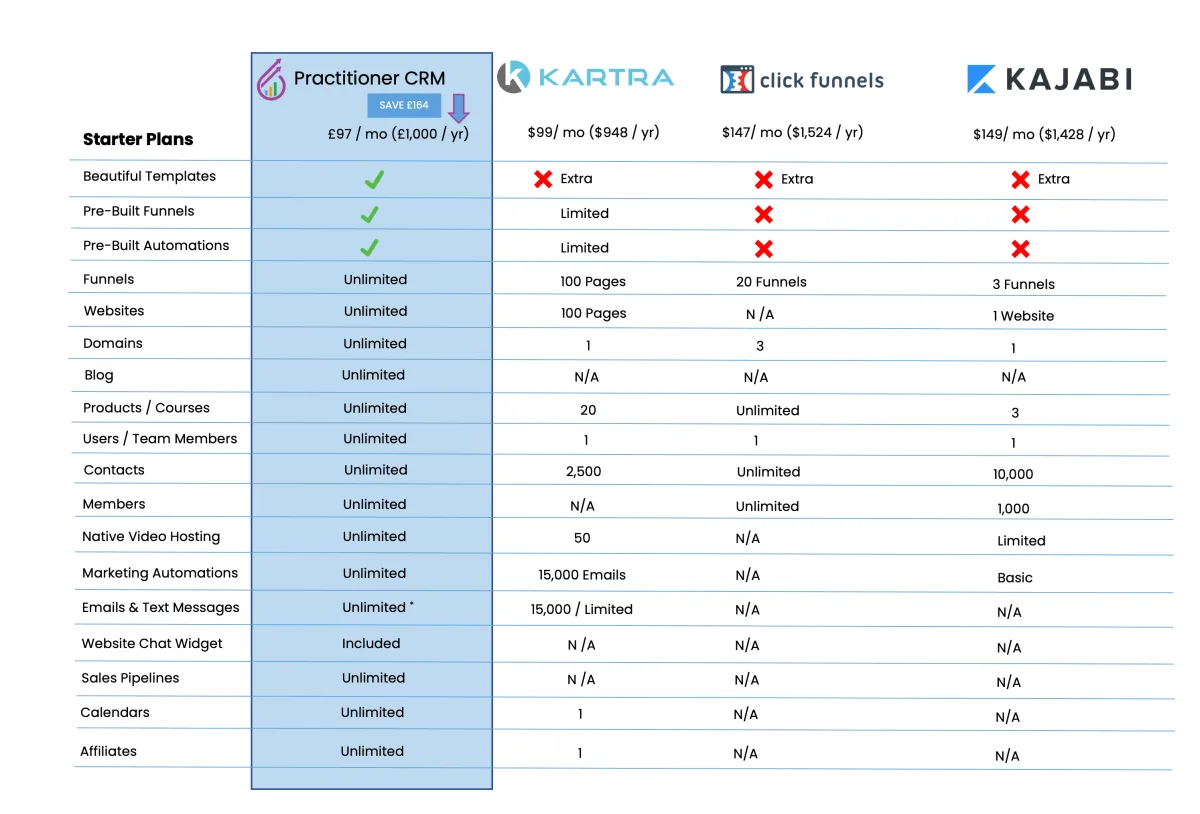News & Blog

Advertising to Facebook Group Members
It has long been a much sort after feature for many Facebook advertisers – the ability to advertise to members of a Facebook group.
Why Advertise to members of a Facebook Group?
Advertising to members of Facebook Groups is advantageous for a number of reasons, firstly they are a members of a group for one reason and that is that they are interested in the subject matter.
Often you cannot target a particular niche using saved audiences using Facebook Ads and this method. Wouldn’t it be great then to target members of a particular group?
Speaking of which, often targeting a B2B audience on Facebook is difficult. Another audience that can be difficult to target are business owners in specific categories. For example owners of health businesses or business coaches to name a few.
But you cannot advertise to members of a Facebook Group
Yes that is correct, you cannot advertise to members of a Facebook Group so why are you writing this article I hear you cry?!
Well, you can… with a work around.
Advertising to Facebook Group Members Using Video Views
This is where the magic happens!
You will need to be a member of the group that you are targeting. For example if you are in the business of digital marketing like me, then you may well be a member of some of the large digital marketing groups and some of the smaller more niche groups.
If you are in the coaching industry and you are looking to market and generate leads for your coaching business then you will undoubtably be in many coaching groups.
Video Content
You may well already have a content marketing plan in place, if not you really should head over to my blog post – What Is Content Marketing.
This is where you will want to record video instead of putting pen to paper as it were and writing a blog post.
You can still embed the video on your blog of course and still utilise SEO which is something I cover in my digital marketing consultancy service.
In a nutshell what we are doing here is advertising to people who have watched at least a certain amount of your video. This is the best way of picking people out of a group that may well be interested in your product or service.
But how do we go about this?
Read on!
Upload Your Video To Your Facebook Page
You must upload this video to your Facebook Page. This is important!
It must be uploaded to your Facebook Page NOT your Facebook profile.
Then you must hide this video from your page’s timeline. Yes this seems odd but you do not want your page fans to view your video which I will come into later.
Upload your video as you would normally to your Facebook Page.

Click on the ‘next’ button and you will be presented with the screen below:

Untick all the options under ‘Choose where your post will appear’ and click ‘Publish’
You will have to wait for a few minutes for the video to process depending on the size of the video file.
Once the video has uploaded head over to the video tab on your Facebook page.
You should see the video here, if not then you may have to wait a little longer for the video to appear.

Click on the video and the video will open up. Here you need to copy the URL of the video, the URL will look something like this:
https://www.facebook.com/1023139065407/videos/9283857774
By the way, the URL above isn’t a live video it is an example!
Now when we post into our videos into groups we will use the URL of the video post so people can view the video.
Building A Video View Audience with Facebook Ads Audience Manager
Now head over to Facebook Ads Manager and then head over to Audiences.

Next you need to select Video as your source:

This will then give you the following option:

For the purposes of this blog post I have chosen ‘People who have viewed at least 75% of your video’
You should try a few different audiences here – as with everything in marketing always test!
On the following screen (below) you will be ask to set a time period, so in this example I have set the audience to people who have viewed 75% of my video in the last 30 days.
Again you will want to experiment here to see which audience gets the best results.

Now once this audience has populated (it may take a while), depending on the size and number of groups that you are a member of you may well have a large audience to advertise to.
This audience is dynamic – your list will grow as you post the video into more groups and it is viewed more.
Split Test the Audience
As I mentioned earlier you will want to create a few different variations here, maybe people who have viewed at least 50% of even 95% of your video. Obviously the more of the video they watch the more they are engaged in your product or service.
You can include multiple videos in this audience or you may want to create a sperate audience for each video that you produce, test and see which one works best for you.
So why Did You Hide The Video From Your Page Timeline?
There is a very good reason for this!
You want to be reaching new people here.
If you have an active Facebook page with existing clients or customers then these are likely to view the video when it is posted to your pages timeline.
You don’t want these people to ‘skew’ your audience, after all this audience is meant to be to attract new clients.
Of course people who follow your page may be delving into the heart of your page and regularly heading over to the video tab, there is nothing you can do about this but by hiding the video from your timeline then you are less likely to come across this problem.
Expanding Your Audience Even Further
If your video view audience is large then you can create Lookalike audiences from these video view audiences. This opens up a huge potential customer base for you.
Again experiment with different Lookalike Audiences. For example lookalike audiences created from 50% Video Views, 75% and 95% as well as 1% Lookalike and 1-4% Lookalike audiences as so on
The above method is a fantastic way to reach a new possibly engaged audience so give it a try.
This method is just one of the various tools I use to drive leads to my consulting clients. If you would like to know how I will drive your business forward then please book onto a free 20 minute consultation.
© 2024 Forte Digital Marketing Is A Trading Style Of Forte Web Solution Limited - Company Number: 07896792
Terms and Conditions | Privacy Policy | General Terms of Business | | Contact Us